Open PDF documents in Word with this converter
PDF files are great to share documents on the Web. The problem comes when you'd like to edit them and all you have around is a text processor with no PDF support?
Here's when Nemo PDF to Word comes in handy. This simple tool enables you to convert PDF documents to the more easily editable DOC and RTF formats, thus allowing you to edit PDFs in a simple word processor. Bear in mind though that the program doesn't convert to Microsoft's latest Word format, DOCX.
Using Nemo PDF to Word couldn't be easier: simply select the PDF documents you want to convert, pick a target format and select the folder where you want to store the converted files as well. Click the 'Convert' button and Nemo PDF to Word will take care of the rest.
The program features a settings menu to tweak conversion, such as character spacing and the option to discard images when converting. Other than that, it's a simple, straightforward tool.
If you ever need to edit a PDF file in your word processor, you can easily convert it to DOC or RTF with Nemo PDF to Word.



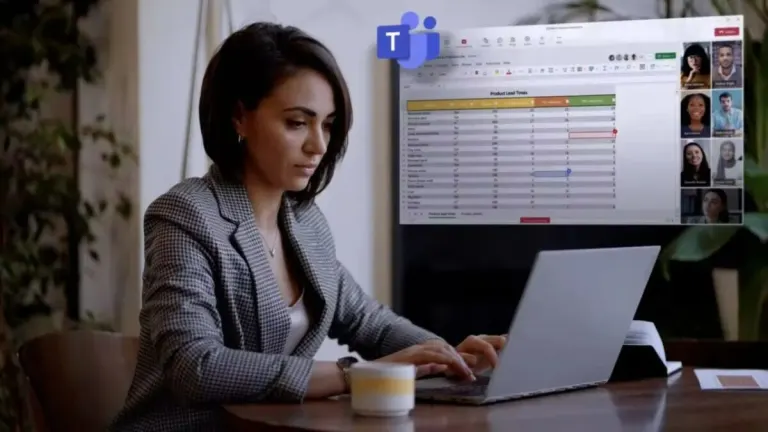






User reviews about Nemo PDF to Word
Have you tried Nemo PDF to Word? Be the first to leave your opinion!